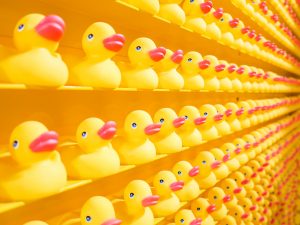How To Calculate Reorder Point & Safety Stock
Post on Friday, December 8th, 2017 in Accounting

Reorder point and safety stock are among the most important inventory management concepts. They ensure that you always have the correct amount of stock on hand, which helps avoid unexpected inventory shortages or overhead costs that may result from ordering excess inventory.
If you get many orders and have high inventory turnover, then it is important that you know how to calculate reorder point.
A reorder point (ROP) is a variable that informs you when you should replenish your inventory. For example, if you are selling printers, you need to know when it is time to order new printers. The more stable your sales/purchase cycle, the more accurate your ROP inventory value will be.
If you use inventory management software, you have an option to specify the reorder point for certain items, so that the system can issue reminders when you reach this stock point. However, you still have to calculate reorder point for each product.
A reorder point depends on three factors: average daily unit issues, average delivery time, and safety stock. So first of all, you should define these three variables that will be used in your reorder point formula.
How to Calculate Average Daily Unit Issues
As the name suggests, Average Daily Unit Issues is an average of how many stock items are issued (sold) per day. Just take the amount of items that are sold during a month and divide it by the number of days in this month.
For example, if your company sold 100 printers in April, then divide 100 by 30. Your average daily unit issues will be approximately 3. That is the first number that you need for your reorder point calculator.
How to Calculate Average Delivery Time
This variable defines the time that it takes for the stock to arrive at your warehouse after you replenish it with a purchase order.
Check out your past purchase orders and determine an approximate number that can act as your average delivery time – for example, 7 days. For more accurate figures, you can also sum up delivery times for recent orders and then divide this total delivery time by the total number of orders.
For example, if you made 5 purchase orders and delivery time for each of them was 7, 5, and 8 days accordingly, then you can divide 20 days by 5 orders and get 4. This will be your average delivery time.
This is the second step of your reorder point calculations.
How to Calculate Safety Stock
Safety stock calculation is the final step of calculating reorder point, so to get an accurate figure, you need to know what it is.
The purpose of safety stock is to show you a minimum amount of items that should be kept in inventory. If your inventory falls below the safety stock, it means you have an urgent need for replenishment. For most efficient inventory management, it is recommended that you always replenish your stock in time. That is the definition the safety stock management.
As with average delivery time, you can take this variable from your past purchase orders.
To start calculating safety stock, define how much time you need to have enough stock. For example, you need a couple of weeks to make a replenishment order, so let’s say that you need 14 days. Then multiply this number by your average daily unit issues, as in the example above, 3. As a result, you’ll get 46 as your safety stock variable.
This is how the safety stock calculator works.
As a result, the ROP formula should look like this:
(Average Daily Unit Issues x Average Delivery Time) + Safety Stock = ROP
If we take numbers from our previous examples, it’ll be:
(3 x 4) + 46 = 59.
Why are Reorder Point and Safety Stock so Important?
As said before, maintaining accurate figures for you reorder point and safety stock won’t let your inventory fall down below a certain level.
When you reach your reorder point, you still have time to order new inventory before you reach the safety stock reorder level. Safety stock is like a “last warning”, so it is crucial to follow the reorder point reminders and order the products as soon as possible. Therefore, we recommend that you carefully analyze the history of your replenishment orders and derive all values that are necessary for your stock averaging calculator.
As a result, your inventory management processes will become smooth, stress-free, and error-free.
Dynamic Inventory software offers a comprehensive set of features that will help you control your inventory and get low stock alerts when you reach the reorder point and safety stock values.
You can set up a low stock threshold set for each location and receive warnings when a product falls below this threshold at a specific location. No more manual reorders – just configure the automatic reorder points to save your time and take the stress out of your inventory management routine.

Adam is the Assistant Director of Operations at Dynamic Inventory. He has experience working with retailers in various industries including sporting goods, automotive parts, outdoor equipment, and more. His background is in e-commerce internet marketing and he has helped design the requirements for many features in Dynamic Inventory based on his expertise managing and marketing products online.
Learn how Dynamic Inventory can streamline your business today!
Schedule a DemoRelated Articles
see all
Use This Formula to Calculate Economic Order Quantity (EOQ)
For many businesses, inventory is the biggest asset. These companies must have enough inventory to satisfy the demand of their …

Moving Average Formula For Inventory Costs
Product cost variations affect the value of inventory and complicate the process of calculating costs of goods sold. For SMBs …

A Look Inside Starbucks’ Seamless Supply Chain
After almost 50 years in business, Starbucks now has more than 25,000 retail stores across six continents with annual revenue …