Low Stock Alert Software
Dynamic Inventory manages low stock notifications with accuracy and user-level access in mind.

At Dynamic Inventory, we understand that a business owner’s worst fear is running out of an item. Stock management is key to keeping both your vendors and customers happy. The way you handle and control your items helps establish the first impression your customers have about you and your business. In a rapidly changing consumer culture that is now focused on speed, immediate results and growing demand, having an accurate count of items in stock is crucial to your financial success. Stock management is considered a science. If you have too much stock, you lose money and space if they do not sell. If you have low stock, customers could get frustrated and take their business elsewhere. It is important to understand your items, and how to properly manage your stock alerts in a way that ensures you are maximizing your revenue, while maintaining a hefty bottom line. Dynamic Inventory manages low stock notifications with accuracy and user-level access in mind. We know that the success of your business and its reputation hinges on your ability to account for every item you carry, no matter how big or how small. Whether it is parts, components or equipment, every item gets the same level of attention and priority with Dynamic Inventory.
Types of Alerts For Stock Management
There are various ways of communicating low stock levels to end users of a system. Some are more intrusive than others, but all are valid ways of notifying users that attention is needed. We will explore the three main types of alerts, and what their role is within Dynamic Inventory.
System
A screen, dialog window or counter icon within the software that gives some or all of the details about the product that has low stock. In our software, we have included various ways of setting low stock alerts within the system.
SMS
A text message that provides a short summary of which product(s) have fallen below the low stock threshold. SMS alerts are not included in our current product offering due to their interruptive behavior, but this may change in the future.
An emailed summary of all products that have fallen below the low stock threshold. The low stock report in Dynamic Inventory can be emailed as a summary, and we have plans to enable automation of this data in the near future.
More Features To Manage Stock Levels
Keep an eye on your in-stock, reserved, and inventory thresholds with a multitude of features.
Benefits of Dynamic Inventory’s Low Stock Alert System:
Set Low Stock Thresholds
There are many ways to determine what is low in stock. This is typically based on how an item has historically sold, its item type, seasonality and more. Once your operations management makes the determination of which metric to gauge, you can set these values accordingly. As the item gains or decreases in popularity, you can adjust these thresholds.
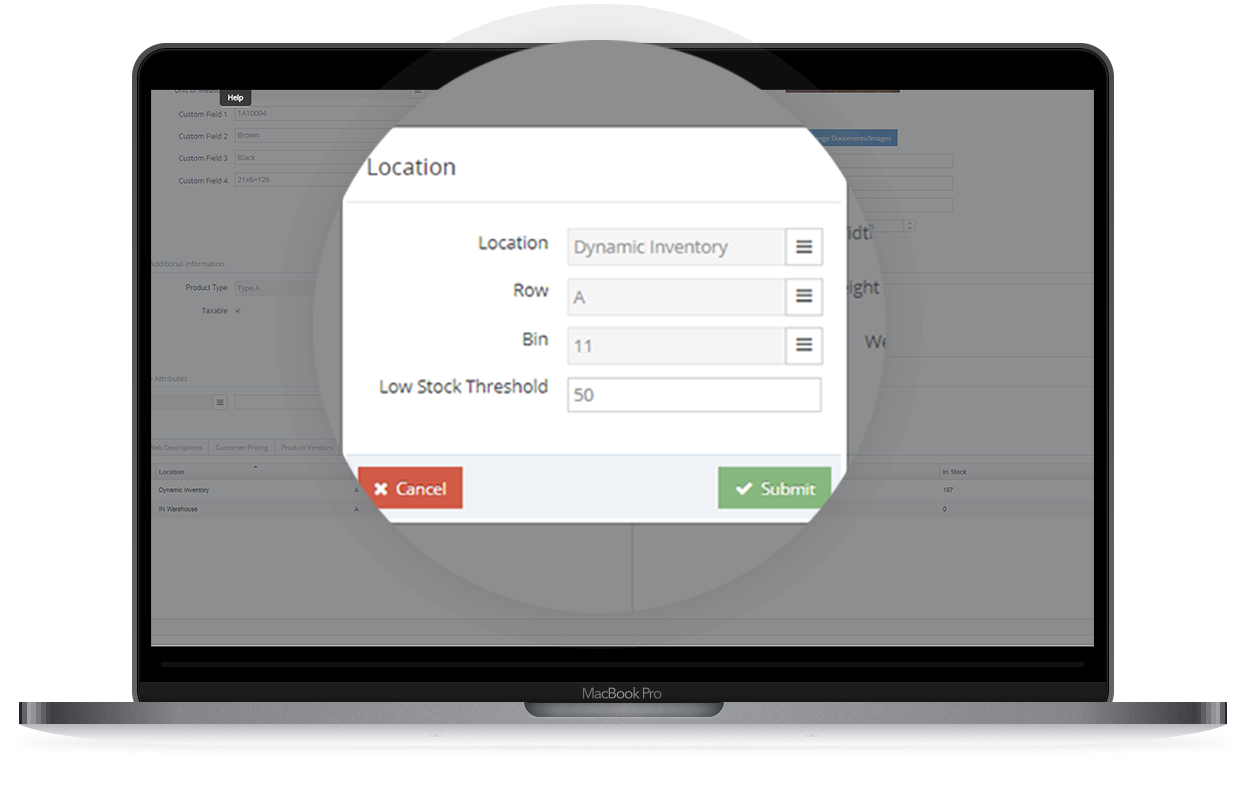
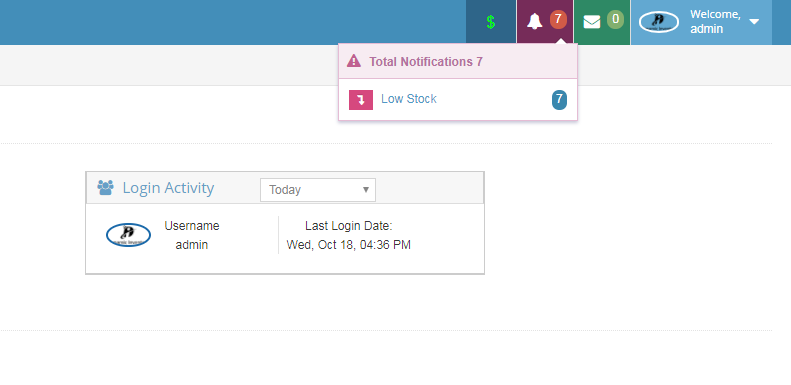
Immediate Low Stock Notifications
Get immediate notifications from the main dashboard the moment you log in. Once you have determined and set your low-stock thresholds for particular items, you will get notifications when those items have fallen below the threshold. This will allow you ample time to replenish your stock without your customer even knowing.
Low Stock Items At-a-Glance
Once you get notified of low stock, you can view all your low stock items. View stock by category, product type and even by store. View thresholds, orders and actual items in-stock from one easy-to-view screen. You can generate, print and export a low stock report of these items within seconds.
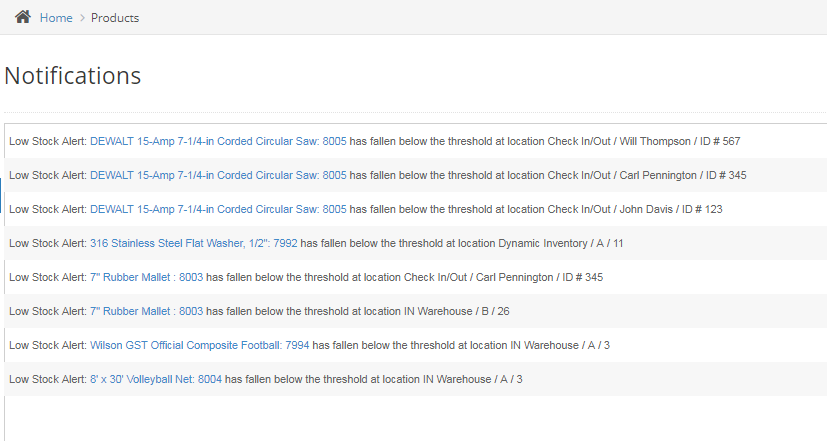
Learn how Dynamic Inventory can streamline your business today!
What Is Stock Control?
Stock control, otherwise known as inventory control, is used to show how much stock you have at any one time, and how you keep track of it. It applies to every item you use to produce a product or service, from raw materials to finished goods. It covers stock at every stage of the production process, from purchase and delivery to using and re-ordering the stock. Efficient stock control allows you to have the right amount of stock in the right place at the right time. It ensures that capital is not tied up unnecessarily, and protects production if problems arise with the supply chain. Dynamic Inventory is a web application that features a way to have complete control over your stock. The low stock threshold and notifications are systems put into place to keep you, your customers and vendors at ease. We understand that knowing what you have on-hand should never be a mystery. Having low inventory will discourage customers and could negatively impact your bottom line. Inventory is the lifeblood of any business that relies on customers. Let Dynamic Inventory be your inventory watchdog.
Low Stock Alert Features in Dynamic Inventory
Stay on top of your stock and never wonder “What?” “How Much?” or “Where?” ever again.



